 Websites or blogs are familiar with SDK plugins, gadgets, widgets and various other word terms, all of which are the same types of scripts or iframes for coding and can be placed on various pages of websites / blogs.
Websites or blogs are familiar with SDK plugins, gadgets, widgets and various other word terms, all of which are the same types of scripts or iframes for coding and can be placed on various pages of websites / blogs.at this time who doesn't know Instagram, the event of popularity seems to be a topic for users of this social media, the caption of a feed for each account becomes an attraction for a follower: How to add freinds for facebook
This social media has almost equaled Facebook because it has become a platform to connect with each other.
Almost all Facebook users have definitely created an Instagram account.
At the moment Facebook is ranked first in the world.
Making friends :How to editor feed for instagram
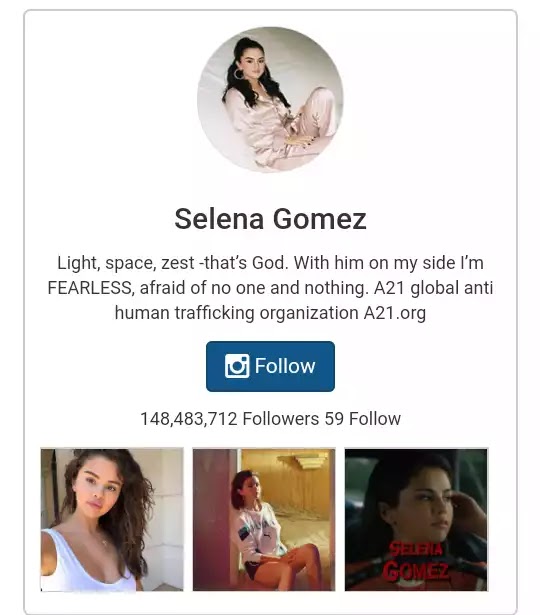
It's very easy to install.
First after entering the instawidget you can immediately set the initial display fill in your insta name, both can use tags if you want, then the display size can be adjusted with the cellphone.
for the color of the image can be changed the taste of each blog owner, and most importantly can contrast with the theme of your weblog .
After copying the script you can enter the blog and open the layout, click add new widget and click the html folder then paste and save .
In addition to beautifying the appearance of the Website / blog, Instagram widgets can also be used for blog audiences if you are interested in us to follow each other's account.
Because it is not impossible considering the number of internet residents in the world for now.
Good luck .


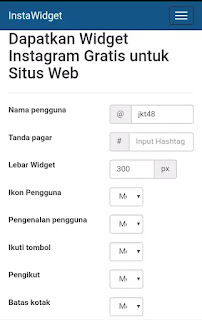


Tidak ada komentar:
Posting Komentar